Overview of the User Interface
There exist a common set of user interface elements across the Unizin Order Tool.
Header menu
The Header is always presented in Order Tool and provides access to the Navigation menu, the Catalog tool**,** the Help page, and the User menu. Student choice and Schedule of classes features are only available to Program Administrator profiles.
Instructor and Coordinator view:
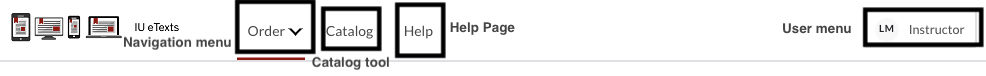
Program administrator view:

Student view:
The Header is always presented in Order Tool and provides access to the My Account menu, the Help page, and the User menu.

Navigation menu
The Navigation menu enables Instructors, Coordinators, and Program administrators to switch between Order Tool's main features:
The Navigation menu enables Students to switch between Order Tool's main features:
Navigation menu control
Instructor, Coordinator, and Program administrator view:

Student view:

Expanded Navigation menu options
Instructor and Coordinator view:
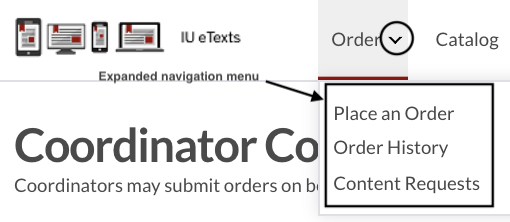
Program Administrator view:
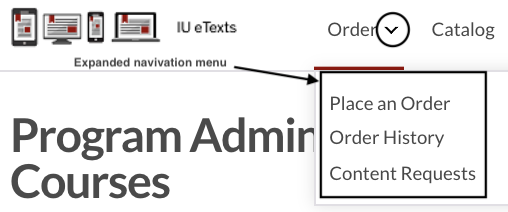
Student view:

Help page
The Help page displays a page within the Order Tool application, which describes general information about ordering periods and who uses the Order Tool.
Help page:
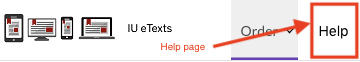
User menu
The user menu describes the highest level of application permissions for the user. For example, if a user is both a Program Administrator and a Student then the user menu will read "Program Administrator" (see the example below).
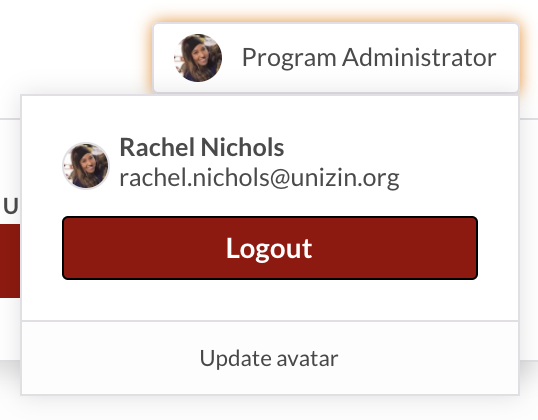
In addition to describing application permissions, users may update their Gravatars and logout from the user menu.
Footer
The footer is customized by an institution and may provide links to end-user documentation or other institution-specific pages.
Last updated